This is how you can manually turn on Dark Mode in Facebook Messenger
Updated:6 years, 11 months ago
Updated:6 years, 11 months ago
New Delhi, Mar 05 (ANI): Dark Mode is a popular theme across online platforms and apps. And now, it seems Facebook is also willing to extend the ability to its Messenger platform. As the feature is not officially rolled out, there's a trick to enable Dark Mode. Folks at Android Police have discovered a way to turn on the Dark Mode. This is how it works. In order to turn on the Dark Mode, all you have to do is send someone a crescent moon emoji. You can also send it to yourself. You have to tap through the ensuing popup menu. Some users had to double-tap the moon emoji, while others had to restart Messenger to unlock the mode. Once you have unlocked the Dark Mode, head to your profile page in the app and you will find the option to turn the mode on. The feature had been a highly-requested one but was tested only in a few countries. As it is still work in progress, not all Android users will be able to see it. The trick is currently working on iOS.
Updated:5 years ago
Pan-India dry run for COVID vaccine tomorrow: Harsh Vardhan
Updated:5 years ago
PM Modi joins world leaders in condemning US Capitol siege
Updated:5 years, 1 month ago
Indo-Japan Samvad: Buddha’s message spread out from India to world, says PM Modi
Updated:5 years, 1 month ago
Centre preparing with states for past 4 months for COVID-19 vaccination: Harsh Vardhan
Updated:5 years, 1 month ago
In Jan, India may be in position to give 1st COVID vaccine shot: Harsh Vardhan
Updated:5 years, 1 month ago
Worst is over but still need to be cautious: Health Minister on COVID-19 cases in India